Welcome to Savestate2snes webpage.
Savestate2snes is a tool that let you create and manage savestates on your SNES console with a SD2SNES. It also
support ‘hacked’ SNES classic with hakchi2 CE
It based on the USB2Snes firmware and software that allow to talk to a SNES Console using an USB cable.
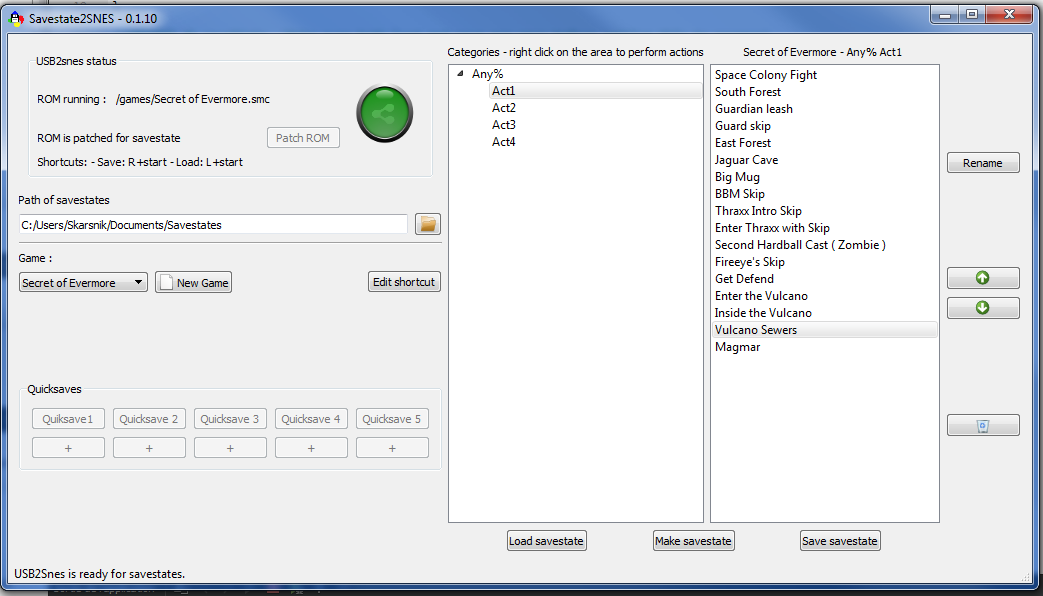
Contents
Features
- Apply the usb2snes savestate patch.
- Allow to classify your Savestates on categories and subcategories.
- Translated to some language.
- Allow to edit the controller shortcuts to load and save savestate.
- SNES classic support.
Download
You can download the latest release here It’s a Windows 64 bits version.
For the SD2SNES support You will need the latest USB2Snes firmware and software that can find here . I recommand to use QUsb2Snes software as it handle better power on/off of the console here
Tutorial
Real SNES or SFC
You can find a video tutorial here, or follows these quick steps to start using Savestate2snes.
- Get USB2SNES version 6 or later.
- Download Savestate2snes and extract it
- You can put Savestate2snes folder on
usb2snes/appsfolder - Power on your console
- Be sure to have in game hook activated on sd2snes
- Start the usb2snes application
- Start Savestate2snes from the client menu on usb2snes
- Create a new game with the
New gamebutton - Right-click on the category view to add a category and click on it (you can do sub categories!)
- Run your game (You can do that when you want)
- For firmware bellow 8
-
- When the
patch rombutton became available click on it
- When the
- For firmware 8 or above
-
- Click the
patch rombutton after the game is started
- Click the
- Load/Save/Make Savestate buttons should be available: You are good to go!
SNES Classic
- Hack your SNES Classic with hakchi2 CE -I don’t support regular hakchi2 anymore- you can find it here
- Download Savestate2Snes and extract it
- You need to install the
serverstuffmode, you should find theserverstuff.hmodin Savestate2Snes folder, copy it to theuser_modsfolders on Hakchi2 CE, start Hakchi2 and go into the install mod menu - Power on your console
- Start Savestate2snes and choose a Savestate directory
- Select the SNES Classic mode
- Create a new game with the
New gamebutton - Right-click on the category view to add a category and click on it (you can do sub categories!)
- Run the game you want to use Savestate2snes with
- When the init button became available click on it and wait until the game restart
- Load/Save/Make Savestate buttons should be available: You are good to go!
- You will need to power off/on the console and restart Savestate2snes if you want to change game
Notes
The Make savestate button will trigger a savestate from the game, understand: it will create a savestate with the current state.
The Save savestate button will save the last savestate made
(ether with the controller save savestate shortcut or a previous Make savestate action) and save it.
It does not trigger a savestate.
Savestates and categories are just files and folder created on your computer. You can move them around if you want to move/copy savestate across categories but It’s recommended to close Savestate2snes before doing that.
Bugs
Knows issues
If you power on/off your console, there is a chance USB2SNES get lost (very likly on Windows 7) and will refuse for Savestate2snes to reconnect to it. You will have to restart usb2snes and savestate2snes and maybe replug the usb cable.
Reporting bugs
I prefer if you use the project github issue tracker to report bug you can also mail me at skarsnik@nyo.fr or find me on Discord/Twitch.
Please attach the log file generated by Savestate2snes, you can find it by typing %appData%/Savestate2snes in your file browser.
Donate
If you like this software and want to support me. You can donate money to me using Paypal to skarsnik@nyo.fr